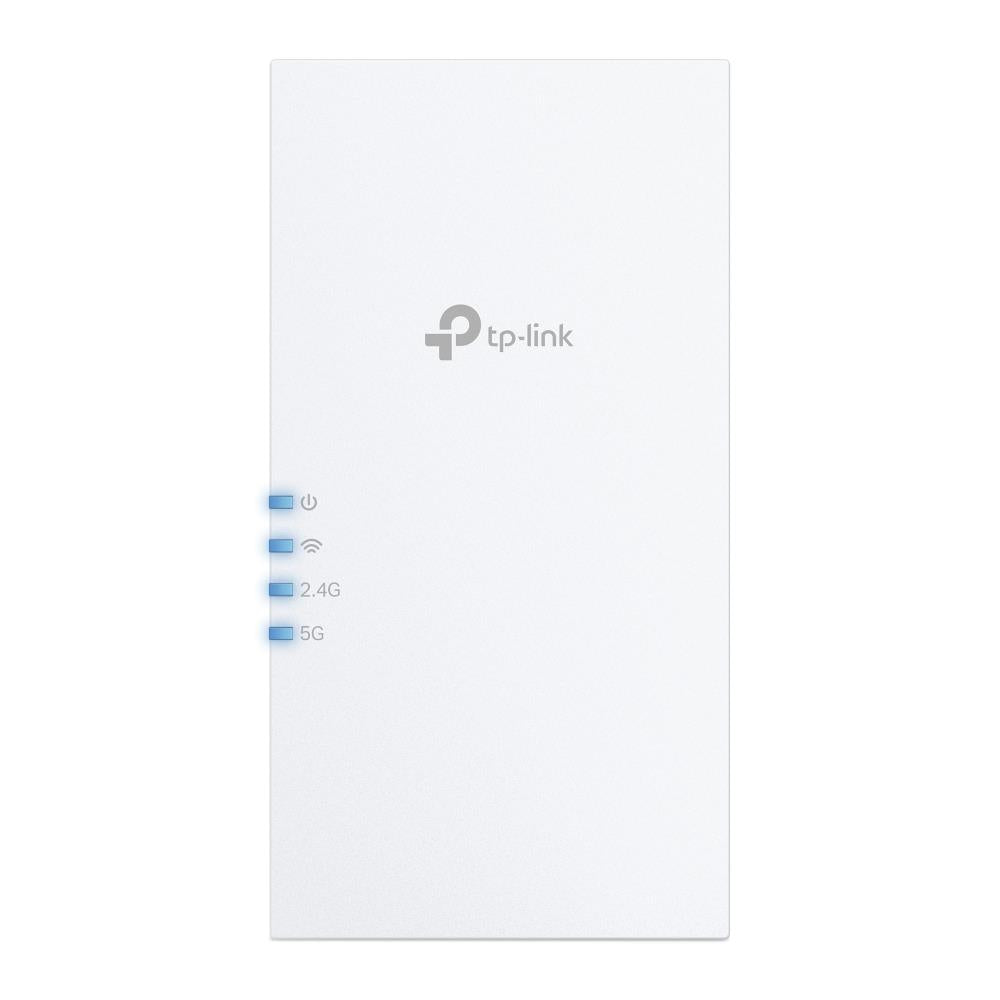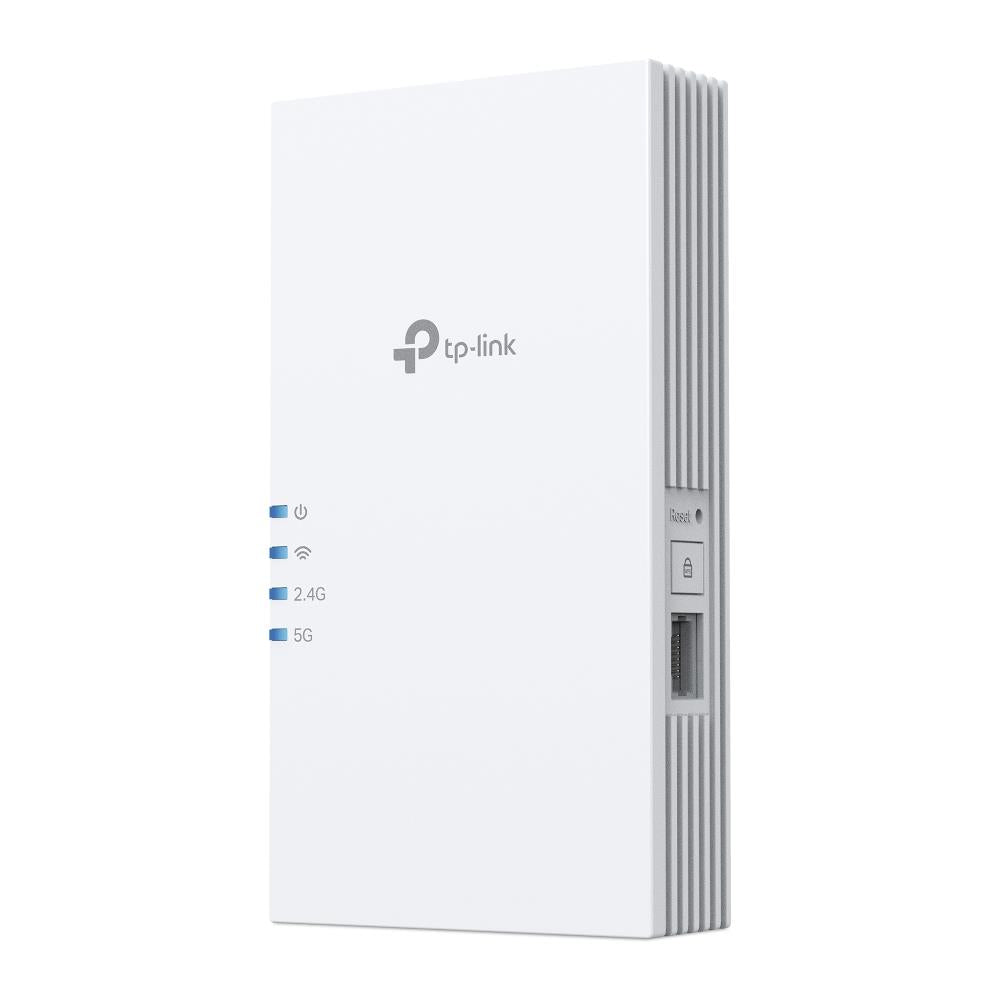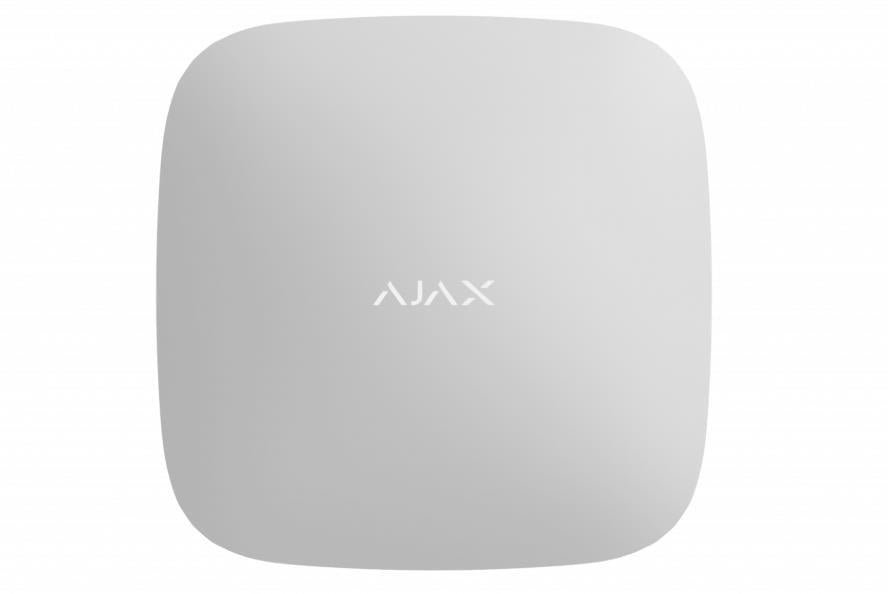Wireless Range Extenders
34 products
Showing 1 - 24 of 34 products
Eliminate dead zones with our Wireless Range Extenders—easy plug-in repeaters and desk units that boost Wi-Fi coverage for bedrooms, attics, garages, and garden offices without replacing your router.
- 📶 Standards & bands: Wi-Fi 5/6/6E (model-dependent), 2.4/5 GHz—select tri-band units with dedicated backhaul
- 🧠 Smart roaming: OneMesh/EasyMesh support (where available) for unified SSID & seamless hand-off
- 🔗 Ethernet port(s): use as a wired Access Point or connect consoles/TVs directly
- ⚙️ Modes: Repeater, AP, bridge & WPS one-touch setup; app/QR onboarding on many models
- 📡 Antennas: internal or high-gain adjustable antennas for stronger signal direction
- 📏 Coverage: options for small flats to multi-storey homes; LED signal meters help placement
- 🔒 Security: WPA2/WPA3, guest SSID (AP mode) & automatic firmware updates (model-dependent)
- 🔌 Power: compact wall-plug or desktop extenders; some with pass-through AC socket
- 🚚 Shipped fast from EU warehouse (4–6 business days)
- 🛡️ All products include a 2-year warranty
How to choose:
• Light use / e-mail & browsing → dual-band extender (Wi-Fi 5/6).
• 4K streaming / gaming → Wi-Fi 6 extender with dedicated 5 GHz backhaul or tri-band model.
• Maximum stability → use an extender with Ethernet and run it in AP mode (wired backhaul).
• Want one network name? Pick extenders that support OneMesh/EasyMesh with your router brand.
Placement tips: put the extender halfway between the router and the weak area (where you still have a good signal). Prefer a 5 GHz link for the backhaul. If speeds drop, switch to AP mode with an Ethernet or powerline link. Remember: single-radio repeaters share bandwidth—tri-band or wired backhaul avoids this.
Related: Routers & Mesh, Wi-Fi Access Points, and Ethernet Cables.